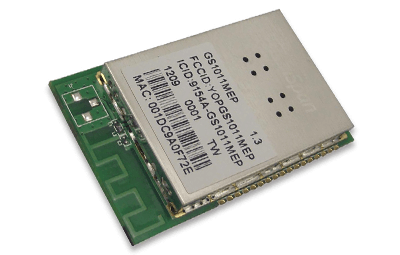Wi-Fi Architecture, Implementation and Applications
Wi-Fi technology today is ubiquitous; there are now more Wi-Fi devices in use than there are people on earth, while more than half the internet’s traffic traverses Wi-Fi networks. Clearly, a technology with this level of penetration must have some compelling benefits; in this article, we look at these benefits, how Wi-Fi technology makes them available, and the latest devices being used to extend the possibilities offered by Wi-Fi.
One thing that Wi-Fi doesn’t do - contrary to widespread belief – is stand for ‘Wireless Fidelity’. In fact, Wi-Fi doesn’t stand for anything; it’s a brand name that was developed for the Wireless Ethernet Compatibility Alliance (WECA) in 1999, after the group set out with the objective of ‘driving the adoption of a single worldwide-accepted standard for high-speed wireless local area networking’. In 2000, the group adopted the Wi-Fi® term, and announced its official name as the Wi-Fi Alliance.

Fig. 1: Wi-Fi Alliance logo – Image via Wikipedia
Why Wi-Fi was developed
Wi-Fi’s roots can be traced to 1985, when the FCC - America’s telecom regulator – decided to open several bands of wireless spectrum for use without needing a government licence. These so-called ‘garbage bands’, at 900 MHz, 2.4 GHz and 5.8 GHz, were already used by equipment such as microwave ovens; therefore, any communications devices using these bands had to protect themselves from interference created by such equipment. The solution was to use spread spectrum technology, where a radio signal is transmitted over a wide range of frequencies instead of a more usual single, well defined frequency. Spread spectrum makes a signal difficult to detect (useful for military applications) and less susceptible to interference.
In 1988, NCR Corporation started investigating the unlicensed spectrum to wirelessly connect cash registers. They approached the IEEE with a view to establishing a new standard; this resulted in setting up the 802.11 committee. In 1997, this committee issued the basic standard, using a data transfer rate of 2 megabits per second with spread spectrum transmission. Two variants, 802.11b working in the 2.4 GHz band, and 802.11a at 5.8 GHz, were ratified in December 1999 and January 2000 respectively. Further development and involvement by more organisations led to the formation of WECA and then the Wi-Fi Alliance as described above.
Wi-Fi’s market development took off in 1999, when Apple introduced the standard as an option on its new iBook computers, under the brand name AirPort. Other computer-makers quickly followed suit, and Wi-Fi caught on with consumers just as corporate spending dried up in 2001. To this day, Wi-Fi remains the dominant form of home networking. As the broadband internet took hold, and routers appeared in nearly every household, Wi-Fi allowed family members to sit at their desktop computers, or wander around with their tablets and smartphones, while enjoying uninterrupted and simultaneous Internet connectivity. More recently, as the IoT has gained popularity, home Wi-Fi networks have extended to include devices from Amazon’s Alexa to smart light systems and more.
Meanwhile, the Wi-Fi standard itself has continued to evolve. In addition to its predominance in home networks and public hot-spots, it has become attractive to a wider range of IoT device and edge technology developers. Below, we explore this development by looking more closely at Wi-Fi’s architecture, and how this has evolved through new revisions. We can see how it is overcoming the original barriers to wider IoT usage, and has become more attractive accordingly. The article then demonstrates this with some examples of Wi-Fi devices now available for system and equipment designers to integrate.
Wi-Fi architecture
- 802.11 defines each computer, mobile, portable or fixed device as a station
- Difference between portable and mobile stations
- Basic Service Set (BSS)
- IBSSs and ad-hoc network
- Interconnected BSSs and Distribution System (DS)
- Access Points
- Creating large and complex networks by combining BSSs and DSs into an Extended Service Set, or ESS.
- A fundamental of 802.11: connection of the wireless network to existing wired networks. Use of a portal to do so.
- Services the DS must support:
- Station Services (SS)
- Authentication
- Deauthentication
- Privacy
- MAC Service Data Unit (MSDU) Delivery
- Distribution System Services (DSS)
- Association
- Reassociation
- Disassociation
- Distribution
- Integration
IEEE 802.11 protocol
802.11 protocol conforms to the OSI model . The IEEE 802 standards committee defines two separate layers, the Logical Link Control (LLC) and media access control, for the model’s Data-Link layer. The IEEE 802.11 wireless standard defines the specifications for the physical layer and the media access control (MAC) layer that communicates up to the LLC layer.
All the components in the 802.11 architecture fall into either the media access control (MAC) sublayer of the data-link layer or the physical layer.
The IEEE 802.11 evolutionary family of standards
802.11
802.11a
802.11b
802.11g
802.11n
802.11ac
The Wi-Fi Alliance website shows many further standards and developments – Here are a couple of interesting examples:
Wi-Fi Agile Multiband – better resource utilisation. Comprises a number of further standards including 802.11k, 802.11v, 802.11u and 802.11r
Wi-Fi HaLow – long range, low power solution for smart home, connected car, digital healthcare, industrial, retail, agricultural and smart city applications
Wi-Fi Miracast – enables seamless display of multimedia content between Miracast devices
Comparison of Wi-Fi standards
As the Wi-Fi specification has evolved, its performance in terms of both range and throughput has improved, as the table below – from information prepared by JP Electron - shows:
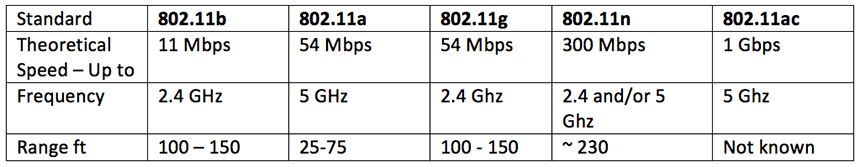
Fig.2: Comparison table for Wi-Fi standards
This table highlights the enhanced performance of 802.11n and 802.11ac compared with earlier standards. This difference is significant, as it creates opportunities for Wi-Fi in applications far more demanding than those typically addressed by 802.11b, a and g designs.
For example, Cisco is using 802.11n technology in wireless networks. In their view, the technology provides up to six times more performance than legacy 802.11a/b/g networks, and adds the capacity and reliability required for multimedia and business-critical applications. The 802.11n standard can increase wireless network performance, reliability, and predictability.
Smartphones use as much bandwidth as 200 legacy devices and are placing increasing demands on wireless networks. Implementing 802.11n can support the influx of new mobile devices, and allow organizations to lower TCO by delivering a reliable wireless network that supports a broad range of mobility applications without compromising total network performance.
The Wi-Fi Alliance promotes Wi-Fi CERTIFIED™ n, which is based on the 802.11n standard and ensures a product has passed rigorous testing and can deliver excellent user experience with advanced Wi-Fi technology. Wi-Fi CERTIFIED n devices can deliver five times or more speed and up to twice the range of older Wi-Fi standards. It offers plenty of throughput for content-rich and bandwidth-hungry applications, like music, gaming and video, and network intelligence to help ensure multimedia content looks and sounds great. A "fat pipe" lets everyone connect at the same time and still enjoy applications like digital music, streaming video, and online gaming.
Wi-Fi CERTIFIED n products have latest-generation security protections - WPA2™ (Wi-Fi Protected Access®) - so certified products offer the highest level of protection.
Wi-Fi CERTIFIED™ ac is based on 802.11ac, the latest generation of Wi-Fi which delivers up to multi-gigabit per second data rates, enabling devices to handle demanding applications such as Ultra HD and 4K video, multimedia streaming and rapid file transfer on tablets, gaming devices, handsets and many other devices. Wi-Fi CERTIFIED ac devices offer higher capacity, improved power management, and lower latency to readily handle today’s demanding applications while paving the way for new products and services at home, in public places, and in enterprise networks alike.
Upcoming developments position it well as a wide-ranging IoT communications solution, with components that can stretch from the sensors, through the routers and on to the Internet. Just over a year ago the WiFi Alliance® announced the latest WiFi standard, 802.11ah, and named it “HaLow™”. Although the certification will not be available until 2018, products supporting the specification have already started to enter the market . Designed specifically for IoT applications, it operates on the 900MHz band, and is therefore suited to small data packets and power-optimised devices such as IoT sensors. In these features, it is very similar to other low power technologies such as Bluetooth, but the comparisons stop there.
Besides the fact that it connects directly to the Internet, which some other low power options do not, it also has a much greater reach with some estimates ranging as high as 1 kilometer; most other low power RF hardware solutions only offer a 100 metre or less range as a point of comparison. HaLow is also more robust in challenging environments and, because of its low frequency, can easily penetrate barriers such as multiple concrete walls which would typically “block” today’s Wi-Fi.
HaLow provides the ideal solution for connecting parts of the IoT such as sensors, which require these low power, wide range capabilities. In addition, the existing WiFi standards that we’re familiar with today (the most recent commercial standard being 802.11ac Wave 2) can also connect more data-demanding IoT applications such as remote monitoring and control of systems – meaning a range of IoT applications can be standardised to the same wireless technology, with many HaLow devices expected to operate in the 2.4 and 5 GHz ranges, as well as 900Mhz.
Wi-Fi and the IoT
In principle, Wi-Fi services can be deployed within edge devices used for industrial, transport, municipal and other IoT applications apart from home networks. Different applications have different priorities in terms of data rates, range, power demand and cost. Compact form factors, rapid connection setup and highly scalable deployment can also be important. Here’s how developments in Wi-Fi technology have been addressing these issues:
- Low cost:
- Traditional high price of Wi-Fi chips eroded by volume production
- Greater functionality – security, power management, robust, mature firmware and drivers add value
- Integration into microcontrollers
- Low power
- Lower cost, more power-friendly solutions based on 802.11n and 802.11ac (such as single-streaming)
- Modern, lower-power semiconductor process technologies
- Compact form-factor
- These semiconductor processes also mean that Wi-Fi solutions can be as small as other wireless technologies’, and even ruggedized
- Rapid connection set-up time
- To date, this has been an issue with Wi-Fi, but 802.11ai is addressing this
- Massive, scalable deployments
- Wi-Fi can address IoT applications up to possibly even tens of millions of nodes across enormous geographies, through a long inter-node range and mesh architectures
These developments are in addition to established Wi-Fi factors that facilitate the technology’s use in IoT applications. These include IP-based communications, security and integrity, leveraging of existing infrastructures and flexibility in use of wireless spectra.
Wi-Fi provisioning in IoT applications
Wi-Fi was created to allow mobile devices such as laptops, phones and tablets to connect wirelessly to the Internet – but these naturally include a user interface with display and keyboard. These make the process of initially and securely connecting a wireless device or station (known as provisioning) relatively easy. However, this becomes a challenge for IoT products such as sensors that don’t have such a user interface.
One solution is to use Wi-Fi Protected Setup (WPS), the only industry standard available today for provisioning of headless devices. It was introduced by the Wi-Fi Alliance in 2006 as an easy and secure method to provision devices without knowing the network name and without typing long passwords. The standard defines two mandatory methods for WPS-enabled Access Points (APs): Personal Identification Number (PIN) method and Push-Button-Connect (PBC) method.
The obvious drawback of the PIN method is that it doesn’t work for headless devices – it requires at least a numerical key pad to type the PIN. In the PBC method, the user pushes a button on both the AP and the provisioned device. Once the button on the AP is pushed, WPS-enabled devices can freely join the network for a period of 2 minutes.
WPS has issues as well as advantages; these are discussed in Texas Instruments’ White Paper; ‘A primer to Wi-Fi ® provisioning for IoT applications’.
Wi-Fi device examples
Certain hardware components are needed to implement a Wi-Fi network as described above, whether the field devices comprise laptops, mobile phones, or IoT sensors. These fall into two categories; wireless adaptors to add Wi-Fi connectivity to the field devices, and an access point to transfer the Wi-Fi signal to the local Internet installation. Below are some practical ways of adding these functionalities:
Wireless adaptors
Today, wireless adaptors can be integrated into the MCU, or provided as modules for appliance and device manufacturers to integrate at board level, or as USB devices for end users to plug in, as the examples below show:
Texas Instruments CC3220 ; an integrated chip containing an ARM Cortex-M4 MCU and on-chip 802.11bgn Wi-Fi.
Created for the Internet of Things (IoT), the SimpleLink CC3220 device is a wireless MCU that integrates a high-performance ARM Cortex-M4 MCU, allowing customers to develop an entire application with a single IC. With on-chip Wi-Fi, Internet, and robust security protocols, no prior Wi-Fi experience is required for faster development. The CC3220 device is a complete platform solution including software, sample applications, tools, user and programming guides, reference designs, and the TI E2E™ support community. The device is available in a QFN package that is easy to lay out.
The SimpleLink™ Wi-Fi® CC3220 LaunchPad™ development kit (with QFN-packaged device) is an evaluation development platform for the CC3220 device. The board features on-board emulation using FTDI and includes sensors for a full out-of-the-box experience. This board can be directly connected to a PC for use with development tools such as Code Composer Studio™ Cloud integrated development environment (IDE) and IAR Embedded Workbench.
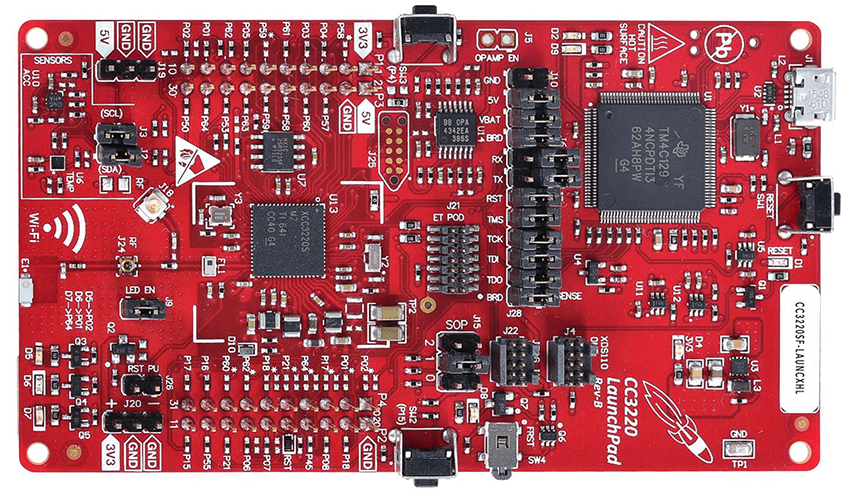
Fig. 3: CC3220SF-LAUNCHXL Development Kit
LM Technologies LM808 Wi-Fi 433 Mbps USB adaptor
- This USB adaptor adds high-performance wireless connectivity to field devices, and supports 802.11 ac and a/b/g/n.
GainSpan GS1011MEP Wi-Fi module
- Allows device and appliance manufacturers to add Wi-Fi capabilities to their products. Two serial UART ports and two SPI ports. Ultra-low power consumption.
Access Points
Access points convert the Wi-Fi’s short-haul communications into long-haul communications to the Internet. Long-haul pathway may be wired Ethernet, cellular wireless, or possible a long-range wireless solution such as LoRaWAN. Such access points can be implemented as modems, routers or gateways. Modems are connected via a serial link to a single field device, while routers allow multiple devices to share a single Internet connection. Gateways are more capable devices, running full-featured operating systems such as Windows or Linux.
Avnet VT-SK-001-A01 Wi-Fi/Bluetooth dual mode gateway
The VT-SK-001-A01 from Avnet is a visible things starter kit. Visible Things is an evaluation and development platform for edge to enterprise IoT projects. The platform delivers hardware and embedded software to connect smart sensors right through to the cloud and enterprise software. The kit contains an STM7F746 ARM Cortex-M7 WIFI/BT dual mode gateway board and Silicon Labs BGM111 based Bluetooth smart sensor board. A gateway board which manages all the necessary connectivity to the cloud service via Wi-Fi and a smart sensor board including Bluetooth Smart connectivity and a range of sensors including motion, temperature/humidity and light/proximity. The kit also contains an integrated antenna and a mini-USB cable. A GSM peripheral module with embedded SIM and SIM connector options is available as an expansion option to the gateway board to enable cellular connectivity up to cloud enterprise software services.
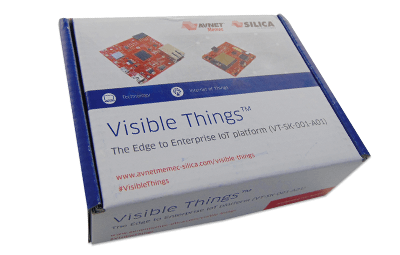 HERE
HERE Fig. 6: Avnet WIFI/BT Dual Mode Gateway
Digi International XKA2C-Z7T-W Development kit, ZigBee to Wi-Fi
- To be accurate, this is a ZigBee rather than Wi-Fi gateway, but it adds another dimension to Wi-Fi connectivity.
- It allows development engineers to connect their ZigBee network of devices onto a Wi-Fi internet connection through an XBee Gateway.
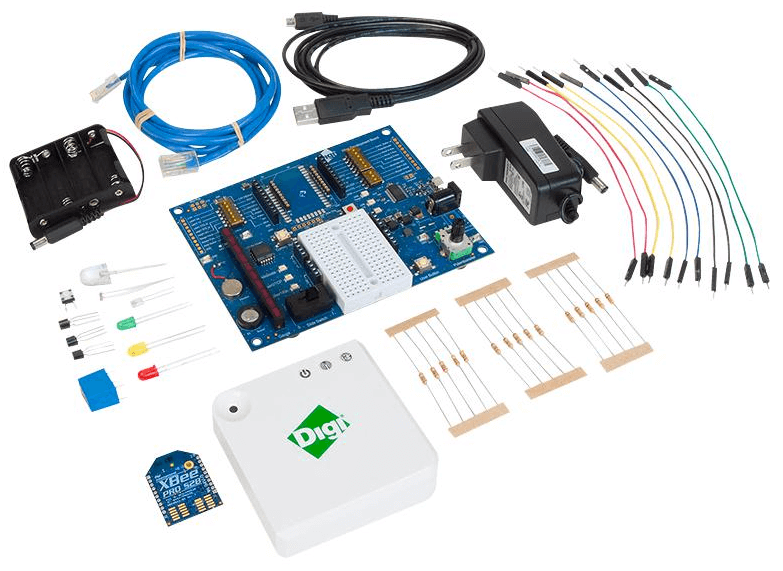
Fig. 7: ZigBee to Wi-Fi gateway development kit
Conclusions
Wi-Fi originally gained traction in 1999 when Apple used it to connect their iBook computers into the Internet. It was the right technology at the right time, as it was boosted by the growing popularity of high-speed broadband connections in the home.
Since then, as its popularity has grown, it has evolved into an ever-more ubiquitous standard with many variants for a huge range of applications, some with far more demanding data throughput and range specifications than originally envisaged.
Covering all of these variants is beyond the scope of this article, but they can be seen on the Wi-Fi Alliance’s website.
However, since Wi-Fi remains popular for the simpler as well as the more demanding applications, complete system installations can include several Wi-Fi networks. This is particularly true of IoT systems, where Wi-Fi can be used both for communications between edge devices and gateways, and from the gateways to the Internet.
The wireless standard’s popularity is also aided by ease of access for developers, with a wide choice of development kits for both Wi-Fi clients and access points.
References
http://www.tutorial-reports.com/wireless/wlanwifi/wifi_architecture.php
https://technet.microsoft.com/en-us/library/cc757419(v=ws.10).aspx
https://www.lifewire.com/wireless-standards-802-11a-802-11b-g-n-and-802-11ac-816553
http://www.jpelectron.com/sample/Info%20and%20Documents/Wireless%20Technology%20Comparison%20Chart/
https://www.cisco.com/c/en/us/solutions/enterprise-networks/802-11n/index.html
https://www.wi-fi.org/discover-wi-fi/wi-fi-certified-n
https://www.westbaseuk.com/news/wifi-in-iot-potential-to-dominate
https://www.wi-fi.org/beacon/craig-mathias/wi-fi-and-the-internet-of-things-much-more-than-you-think
http://www.ti.com/lit/wp/swry011/swry011.pdf
www.ti.com/lit/wp/swry011/swry011.pdf
http://www.ti.com/product/cc3220
Wi-Fi Architecture, Implementation and Applications. Date published: 1st November 2017 by Farnell element14