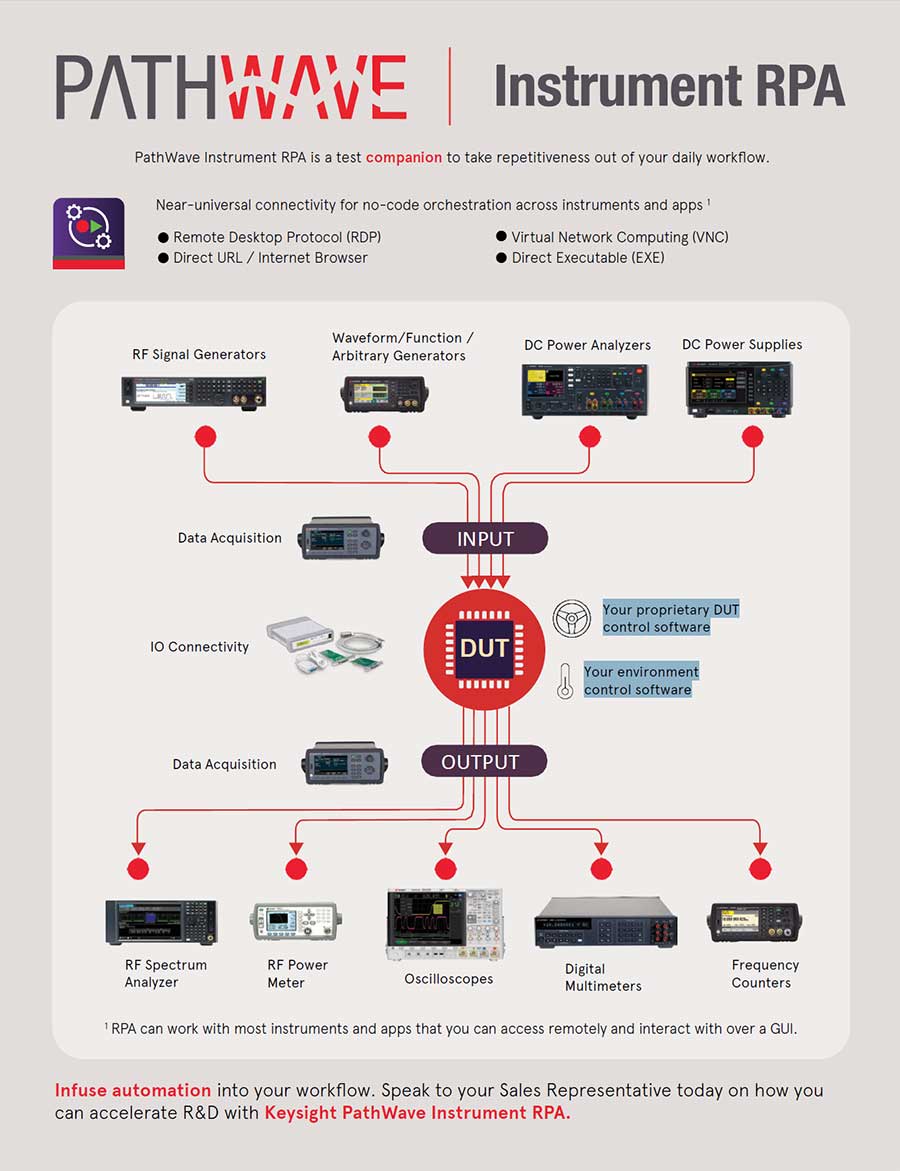Keysight: automate away complexity & repetitiveness with robotic process automation
R&D engineers debugging and verifying circuits can now leverage interactive automation without the knowledge, complexity, and effort required to develop custom scripts using SCPI or device-specific driver commands.
Agile development lifecycle demands a more synergistic approach to automation.
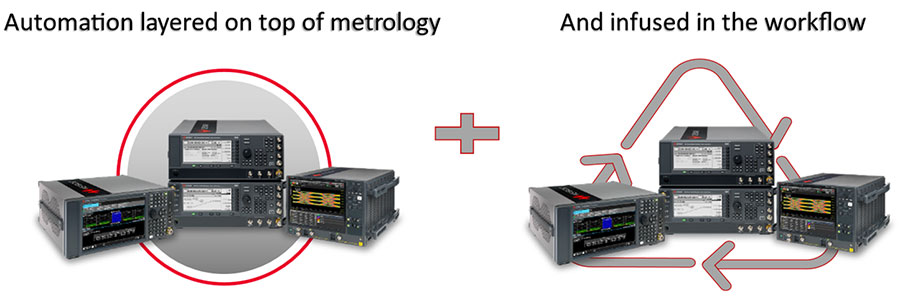
In the development journey one of the hardest things to determine is when is something good enough, such that you can call it done, ready to ship and ready to operate!
In reality, nothing can ever be perfect, and so there are ways to recover when something shipped turns out to be not good enough. But you’d rather get to a stable shipping product quickly.
As a Hardware Design Engineer, you focus on getting your product completed and shipped out to help customers, in the shortest possible time.
Debugging and verifying circuits typically requires a range of test instruments. You probably need to work with a mix of instruments spanning generations, from basic user interface to sophisticated interactive screens.
PathWave Instrument Robotic Process Automation (RPA) has the ability to automate most instruments that can be accessed remotely. There is no need to search for drivers or integrate APIs. RPA’s OCR capability helps to recognize your interactions with the instrument graphical user interface.
If you map out your workflow, there are opportunities at every stage to offload tasks to PathWave Instrument RPA. The decision of what tasks to automate and at what stage on your automation journey is entirely yours.
Leverage PathWave RPA’s near universal connectivity capabilities for instrument and DUT control
PathWave RPA has the ability to record user interactions with most test instruments and execute automatically the next time. You can set parameters and have RPA iterate them for you. Multiple recording sessions can be dynamically stitched on-the-fly to meet your sleuthing and debugging needs.
You could have a waveform generator, a signal source and an analyzer integrated into a solution, that could all be integrated within an RPA workflow. Further, you could integrate DUT control to RPA for more comprehensive automation.
Benefits and value of PathWave instrument RPA

Automate away complexity & repetition
- Repetitive tasks made easy with RPA
- Remotely access instruments anywhere

Parameterize UI interaction
- Maintain full flexibility and control with on-demand automation

Accelerate time to results & insights
- No-code multi-instrument orchestration with DUT Control
- Near-universal connectivity to integrate across applications and instruments

Intuitive learning product
- Learn at your own pace at RPA’s resource webpage
- KeysightCare, access to technical experts
Leverage RPA’s capabilities for diverse instrument control
| Order number | Number of concurrent instrument / DUT control | Subscription license type | Minimum number of licenses |
|---|---|---|---|
| BV7003A advanced | 5 | Node locked | 1 |
| BV7005A enterprise | 8 | Floating worldwide | 10 |

You will of course need to start any sleuthing and debugging work by first setting up your testbench on-site. Once you have physically connected your DUT to the required instruments, you can choose to continue to work on-site or access your DUT and instruments remotely.
You can control and orchestrate multiple sessions with instruments and DUT remotely from home. RPA is a simple, great and affordable utility that makes it easier for you automate repetitive tasks without any coding, and from anywhere with internet connection.
PathWave Instrument RPA is instrument and platform agnostic.
RPA can work with most instruments and applications that you can access remotely and interact with over a GUI (via RDP, VNC or URL for web-based interface such as LXI).
Apply RPA’s remote automation capability to drive workflow continuity today!
PathWave Instrument RPA is a first step into your fascinating journey with Intelligent Automation. The possibilities are immense.
Once you have the basics going, and are able to connect a DUT, configure various parameters and acquire results, you will start seeing the benefits of repetitive work being automated.
Automate-away complexity and repetition, and interact with instruments anywhere with RPA. Let RPA free you up from repetitive tasks to focus on what matters most.

Watch our intern Celeste use RPA to automate a Keysight digital multimeter, a robotic arm and an external application.
RPA enables you to remotely access, orchestrate and control your measurement setups anywhere in the world with its simple no-code, one-button record and playback operation
Conclusion
Keysight PathWave Instrument RPA is a simple interactive no-code automation companion for R&D Engineers to accelerate debugging and product development.
Click here to learn more about PathWave Instrument RPA and start your free trial today.
Download this article in pdf
Download